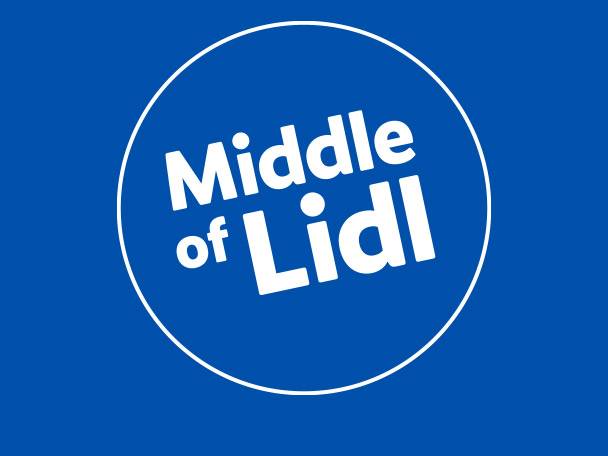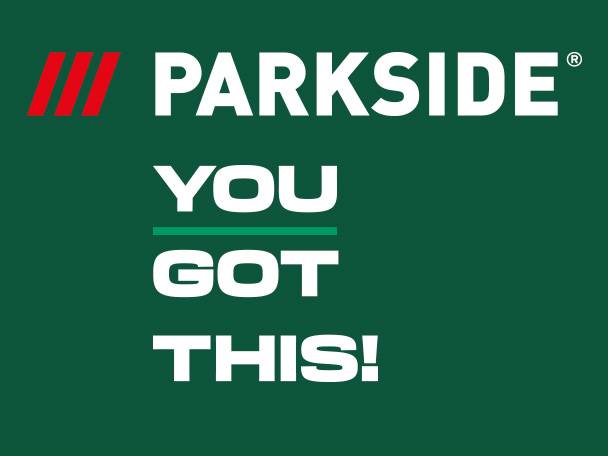Parkside Robot Lawnmower & Lawnmower Garage
At Lidl, we’ve got some garden gadgets that will make your neighbours green with envy: the Parkside Robot Lawnmower, for just £199, and the Parkside Robot Lawnmower Garage for £24.99, only with the Lidl Plus app! Get yours in store in the Middle of Lidl from 24 April.

Why Choose The Parkside Robot Lawnmower?
Cutting your lawn has never been easier! The Parkside Robot Lawnmower is suitable for lawns up to 500m2 and has a powerful 20V Li-Ion battery (2Ah) and a brushless motor, offering extra long life due to less wear and tear. Mowing time is approximately 45 minutes and charging time is 60 minutes. It has 3 adjustable area modes and up to 5 defined secondary zones for spot mowing.
The Lawnmower Garage is a great addition to the robot lawnmower too. It offers the lawnmower protection from the rain, snow and direct sunlight and has a sloping roof for easy drainage of rainwater. The hinged roof provides easy access to the robot lawnmower control panel and charging station.
Exclusive offer for Lidl Plus users! Buy yours when it comes into stores on the 24 April with the Lidl Plus App for just £199 (£249 without Lidl Plus) and the garage for £24.99 (£29.99 without Lidl Plus).
How Does The Parkside Robot Lawnmower Compare To Other Robot Lawnmowers?

Lidl's Parkside Robot Lawnmower | B&Q's MAC Allister Robot Lawnmower |
|
|---|---|---|
Price | £199 (with Lidl Plus App) | £350 |
Voltage | 20V | 20V |
Batteries Included | Yes | Yes |
Coverage | 500m2 | 300m2 |
Cutting Width | 18cm | 16cm |
Cutting Heights | 25-60cm | 20 - 55cm |
Mowing Time | 45 minutes | 60 minutes |
Charging Time | 60 minutes | 100 minutes |
Accessories Included | Charging Station / Boundary Wire | Charging Station / Boundary Wire |
You Might Also Like
FAQ's About The Parkside Robot Lawnmower
The Parkside Robot Lawnmower is suitable for lawns up to 500m2 with an incline up to 25° (47%).
Items included:
1 x boundary cable: 130m, 200 x mounting hooks, 6 x plastic mounting screws, 1 x charging station 2.4A, 1 x robotic lawnmower, 1 x power cable 1.8m, 3 x spare blades, 3 x spare screws (knife assembly), 20V 2 Ah battery (removable).
A rain sensor will alert the lawn mower to rain, and it will return to the charging station. The rain sensor will already be activated, so there’s no need to switch it on.
The lawn mower automatically returns to the charging station when it needs to be charged.
The robot mower cuts the grass into small pieces which fall on your lawn and compost over time.
Follow these steps to switch on:
1. Press and hold the START button for approx. 3 seconds until the display lights up.
2. Set the desired language. Select with the arrow buttons and confirm the selection with the OK button.
3. Set the date and time with the arrow buttons. Confirm the selection with the OK button.
You must lay the boundary wire around the lawn area to be cut. You can do this as follows:
1. Stake out the lawn area. Fasten the boundary wire with the hooks (above ground).
2. Stake out the hooks at a maximum distance of 1 m. Use additional hooks if the ground is uneven.
3. Bury the boundary wire (11) in the ground (max. 5cm deep).
The lawn mower crosses over the boundary wire by about 20 - 30cm before it turns around and searches for a new path. Install the boundary wire accordingly to prevent damage.
For the initial installation, we recommend marking out the boundary wire (11) with the hooks (13) in case corrections need to be made at a later date.
The mower works perfectly with a boundary wire length of up to 200m.
The lawn area must be bordered as a single enclosed area.
45 minutes.
60 minutes.
We recommend referring to the complete step-by-step guide in the manual, this gives information on installation, initial start-up, and operational maintenance.
Changing the PIN:
1. If necessary, open the cover.
2. Unlock the display with the 4-digit PIN. (preset is 0000 or 1234)
3. Press the OK button to enter the main menu.
4. Use the arrow buttons to select “Settings”.
5. Confirm the selection with the OK button.
6. Use the arrow buttons to select “Change PIN”.
7. Confirm the selection with the OK button.
8. Enter the old 4-digit PIN. If you have entered the PIN incorrectly, use the back button to return to the PIN entry.
9. Now enter a new PIN.
10. Confirm the new PIN by entering it again. If you have entered the PIN incorrectly, return to the PIN entry with the back button and repeat steps 8 and 9.
11. You can recognise a successful change when “Successful!” appears on the display. Return to the main menu with the back button.
No, it is not. We advise keeping children and pets away from the robot while it is in operation.
No, not at all! The guaranteed sound power level is 63dB – this is quieter than a hair dryer!
You have a 3-year guarantee on your robot lawnmower.
In the event of a defect, you can report to the hotline, e-mail or postal address who will be more than happy to assist. For further information, contact Customer Care on customer.care@lidl.co.uk or 0203 966 5566.
*Available in Lidl GB stores only, reserve products as specified on Lidl Plus only, collect and pay in store. Maximum 3 units of each item per customer. Must be reserved on or between 7 April & 13 April. Must be collected on or between 16 April & 19 April during your chosen store’s opening hours. Valid reservation number required for collection. Subject to availability from 07.04.2025. Each store will receive limited stock, when it is gone it is gone. Selected stores. Prices correct and checked at diy.com on 21.03.2025. Prices and packaging may vary. B&Q may sell other products at other prices. Saving based on this branded product at B&Q vs the cost of an equivalent product meeting the same need at Lidl.