
Electric Vehicle Charging
Since 2017, Lidl has been investing in electric vehicle charging infrastructure. Power up and save with Lidl Plus and charge up your electric vehicle while you shop!
With the Lidl Plus app, this couldn’t be easier or cheaper. Download the app now to find out more.
A higher pre-auth of £80 (reserved on your account for up to 4 weeks) is required when paying through the website. For a lower pre-auth charge of £40, use the Lidl Plus app. Any unused pre-auth funds through the Lidl Plus app will be returned within 48 hours.
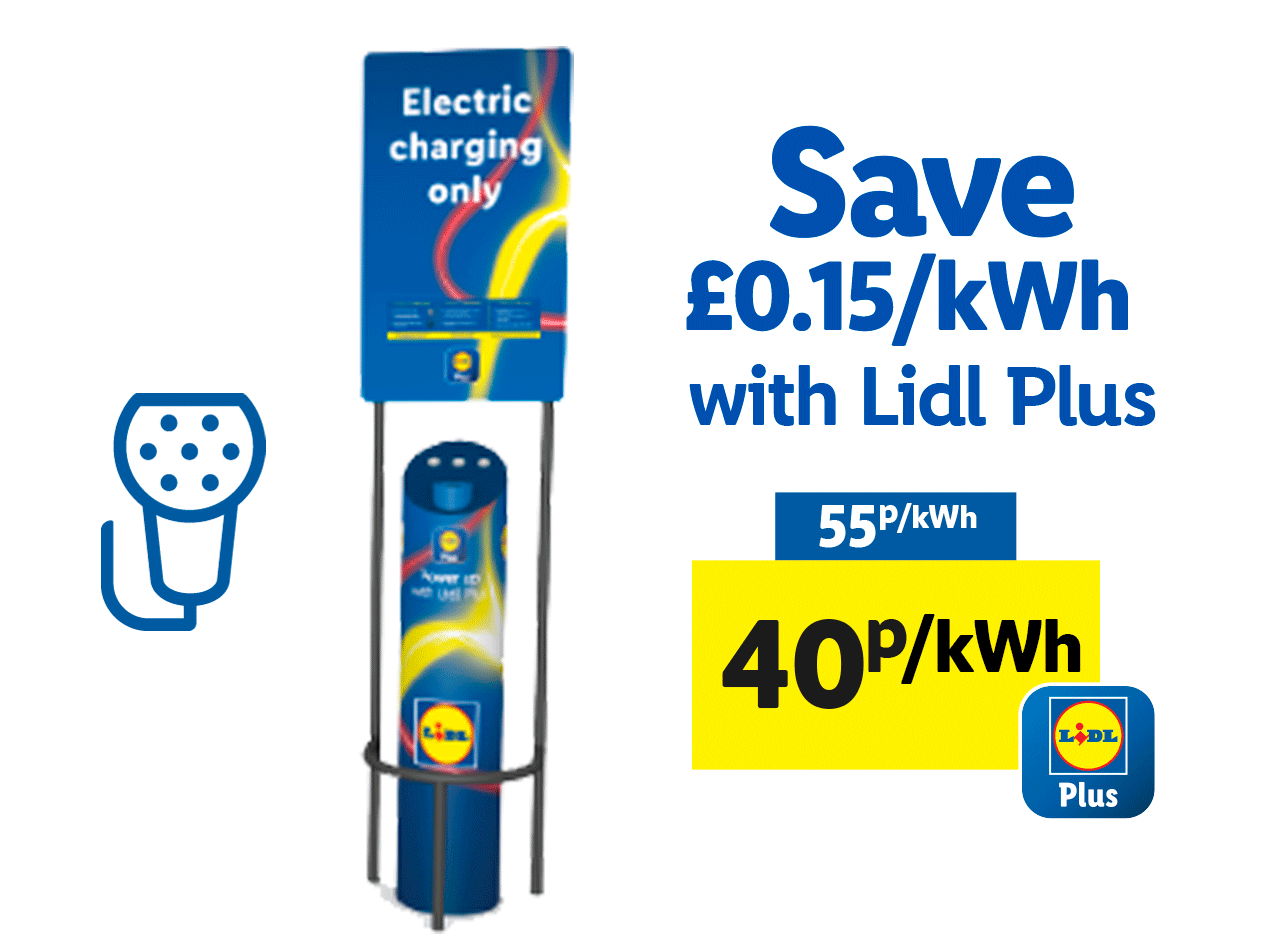
Fast Charging Tariff:
£0.40/kWh with the Lidl Plus app.
£0.55/kWh through the third-party website.
Roaming: check the latest tariff with your e-mobility service provider
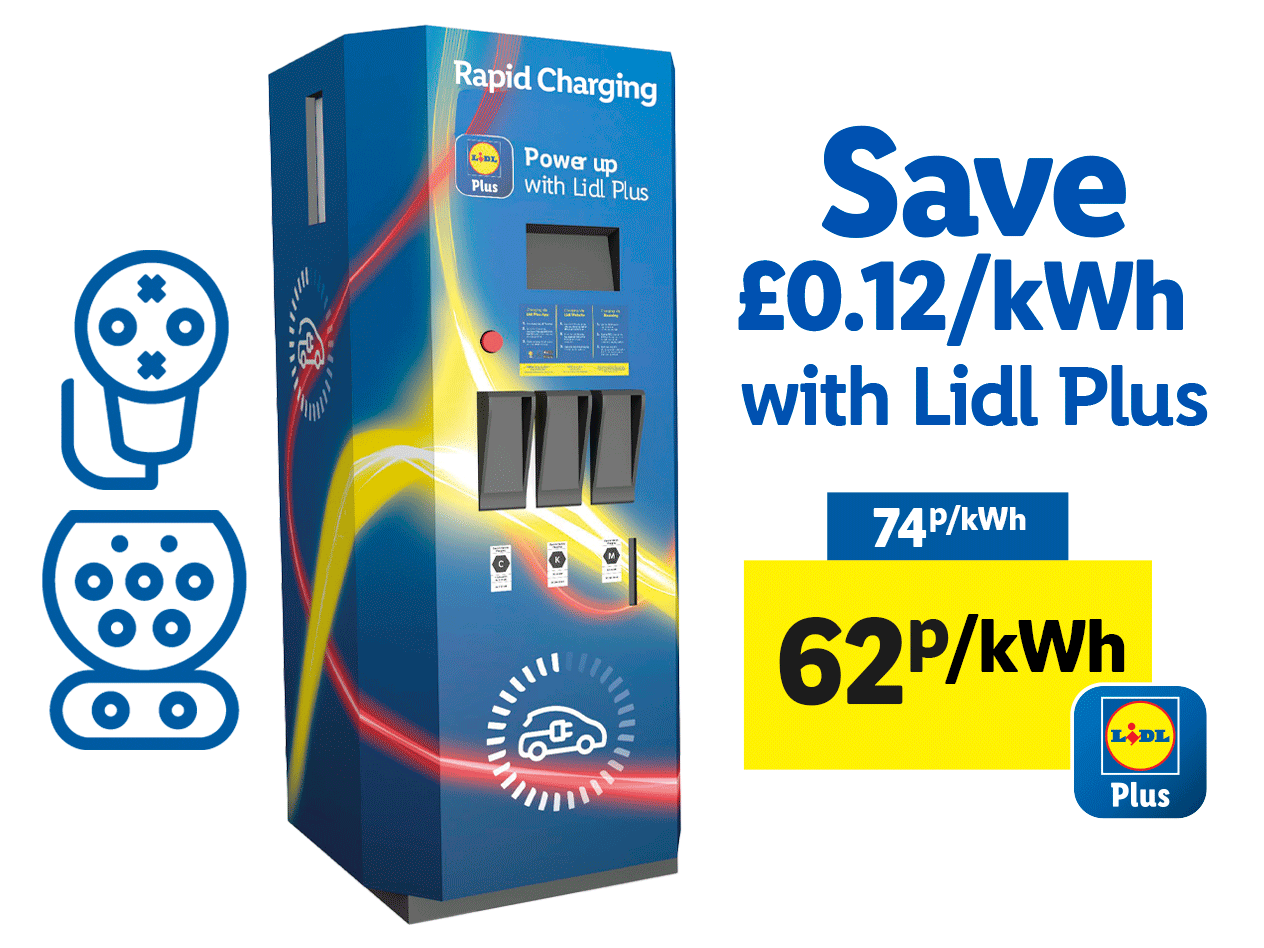
Rapid Charging Tariff:
£0.62/kWh with the Lidl Plus app.
£0.74/kWh through the third-party website or via contactless payment on Rapid Charging machines.
Roaming: check the latest tariff with your e-mobility service provider.
How To Charge With Lidl Plus
- 1
Open the Lidl Plus app
You will need internet access.
- 2
Select "EV Charging"
Go to "More" then select "EV Charging" to continue.
- 3
Find your charger
Either scan the QR code on the charger or use the map to locate it.
- 4
Enter your bank details
Remember to read and accept the T&C's before continuing.
- 5
Start charging via the app
Select your connector, click "begin charging", then plug the cable into your vehicle.
- 6
Charge your vehicle
Stop the charging process via the app, then unplug the cable.
Benefits of using Lidl Plus App
Cheaper tariffs.
Save your card payment details in the app for ease of payment via Lidl Pay.
Find all the chargers on the map, including the type of chargers available at store.
You can select the “direction” tab to generate real-time directions via your map application on your phone.
Start and stop your charge remotely via the app.
Filter based on connector type, power output, current type or charger status.
Save your favourite charger(s) for easier access to start your charge.
See all your charging history and manage your invoices within the app.
Other Ways to Pay
The easiest and cheapest way to pay is via the Lidl Plus app. However, if you don’t want to download the Lidl Plus app, you can make payment via the third party website or via contactless payment on our Rapid charging machines. See here for more information.
Which stores have charge points?
Use the map in the Lidl Plus app to find your local charge point. You can also see if a store has a charge point using the store finder on our website.
Need help?
Contact us 24/7 on +44 (0) 808 101 2791 at your standard service provider rate, or go to our Customer Care page.
Frequently Asked Questions
Lidl Plus: Download the Lidl Plus app, register your account & bank details and follow the instructions on the app.
Roaming: if you have a third party e-mobility service provider who is part of the ChargePoint community, you may be able to use your third party account to charge at Lidl charge points. Check your third party e-mobility service provider for more information.
Through the website: scan the QR code on the charge point using your phone camera. This will take you to the where you can pay by entering your bank details.
Contactless card: tap your contactless card (Mastercard or Visa only; American Express is not accepted) on the card terminal and follow the instructions on the screen.
Once you have downloaded the Lidl Plus app and registered your payment details, you can start and stop your charging session directly within the app. You will need an internet connection for this to work. No data? Why not try to connect to the store WiFi, if it is within reach of the charge point.
You will not receive a push notification when your charging session is finished. Regularly check the app for updates on your charging session.
Before starting a charging session, we will hold a pre-authorisation amount to ensure you have sufficient funds to complete the charge. Once your charging session is finished, you will be charged the exact amount used, and receive an invoice. The pre-authorisation amount will be returned to your account in line with your bank processes. Contact your bank for any further information.
Only charge points installed in Lidl stores are compatible with the Lidl Plus app.
The Pod Point app is no longer available at Lidl stores. Download the Lidl Plus app to use the charge points.
If you have a third-party e-mobility service provider who is part of the ChargePoint community, you may be able to use your third party account to charge at Lidl charge points. Check your third-party e-mobility service provider for more information.
In the app, you will see the charge point status, the power output, the current type, the connector type, the charge point operating hours and directions to it's location.
The tariff for AC Charging is £0.40 /kWh with Lidl Plus. The tariff for DC Charging is £0.62 /kWh with Lidl Plus. The tariff is also displayed on the app before you start your charging process.
The charging time depends on the charge point you use, the current type and power output, as well as the capacity of your battery.
Use the map in the Lidl Plus app to find your local charge point. You can also see if a store has a charge point using the store finder on our website.
Since 2017, we have invested in electric vehicle chargers, this enables our customers to charge their vehicle during their shop. Every new store we open will have a charge point.
This will depend on your vehicle make and model. Please check your vehicle manual.
The existing parking Terms & Conditions displayed in the car park apply when charging your vehicle. Please check the signs before starting your charging process.
Some stores allow 24/7 charging, but some stores may shut the car park outside of operating hours. The status of the charge point will update to reflect this. Please check the details of each car park in the Lidl Plus app before charging.
The status of the charge point will update on the Lidl Plus app. Please check the app before using the charge point.
As the charge points are provided for all our customers to use during their shop, they operate on a first-come-first serve basis and cannot be reserved.
Only our DC charge points have contactless card terminals. For ease of use, we recommend using the Lidl Plus app. If you do not wish to use the app, you can charge using a contactless bank card (Mastercard or Visa only, American Express is not accepted).
We have different charge points with power outputs from 7kW. You can check the charge point details within the Lidl Plus app.
All charging history and receipts for charging processes completed using the Lidl Plus app can be obtained directly via the Lidl Plus app.
For charging processes completed using the website or via card terminals, contact our customer helpline for further help.
For charging processes completed using a third-party e-mobility service provider, you will have to contact them directly for receipt as Lidl does not have access to this information.
You can use Mastercard or Visa only, American Express cards are not accepted.
To benefit from ease of use and all the functionalities of the app, we recommend downloading the Lidl Plus app and registering an account. If you do not wish to, you can charge via roaming, website or contactless card.
If you don’t have a smartphone, you can charge via an RFID card if the third party providing you with the RFID card is part of the ChargePoint community. Check your RFID provider for more information.
If you don’t have an RFID card, you can charge via contactless card. Tap your card on the card terminal and follow the instructions on the screen.
Some store allow 24/7 charging, but some stores may shut the car park outside of operating hours. The status of the charge point will update to reflect this. Please check the details in the Lidl Plus app before charging.
The unique PIN protects users against any fraud when using their payment details, and should never be shared with anyone else. To prevent any unwanted access to your details, you must enter the PIN before charging. Alternatively, you can activate Touch ID or Face ID with your smartphone.