
InPost Lockers
Scan, Tap & Go
Here at Lidl, we save our customers and store colleagues time and effort by creating simple solutions that work around busy lives and hectic schedules.
That's why we have teamed up with InPost to make sending, collecting and returning parcels even simpler.

What is InPost?
We have joined forces with InPost to bring parcel lockers to stores nationwide, making online shopping, returning and sending a parcel faster than ever.
Customers or store colleagues won’t have to worry about missing a delivery or finding the time to pop to the parcel shop again with this quick and easy service.
FAQs
If you're returning or sending a parcel, you'll have either received a digital QR code (no printer necessary) or a printable label with a barcode.
If you've received a QR code, scan the code at the locker and follow the instructions on the screen and that's it – no label needed.
If you've received a barcode on a label, print and securely attach it to your parcel. Scan it at the locker and follow the on-screen instructions.
Once your parcel has been delivered to the locker, InPost will send you your collection code and instructions via email. You can pick up your parcel by scanning your QR code or popping in your phone number and collection code.
If you've got the InPost app, you can collect your parcel with one tap using our Remote Opening feature.
You’ll have three days to pick up your parcel once it’s delivered. We’ll send you a reminder when there are 24 hours left – and send it back to the seller if it’s not collected in time.
The Inpost app shows you live compartment availability meaning you can check which small, medium, and large compartments are free at your nearby Lidl.
FIND YOUR NEAREST LIDL WITH AN INPOST LOCKER
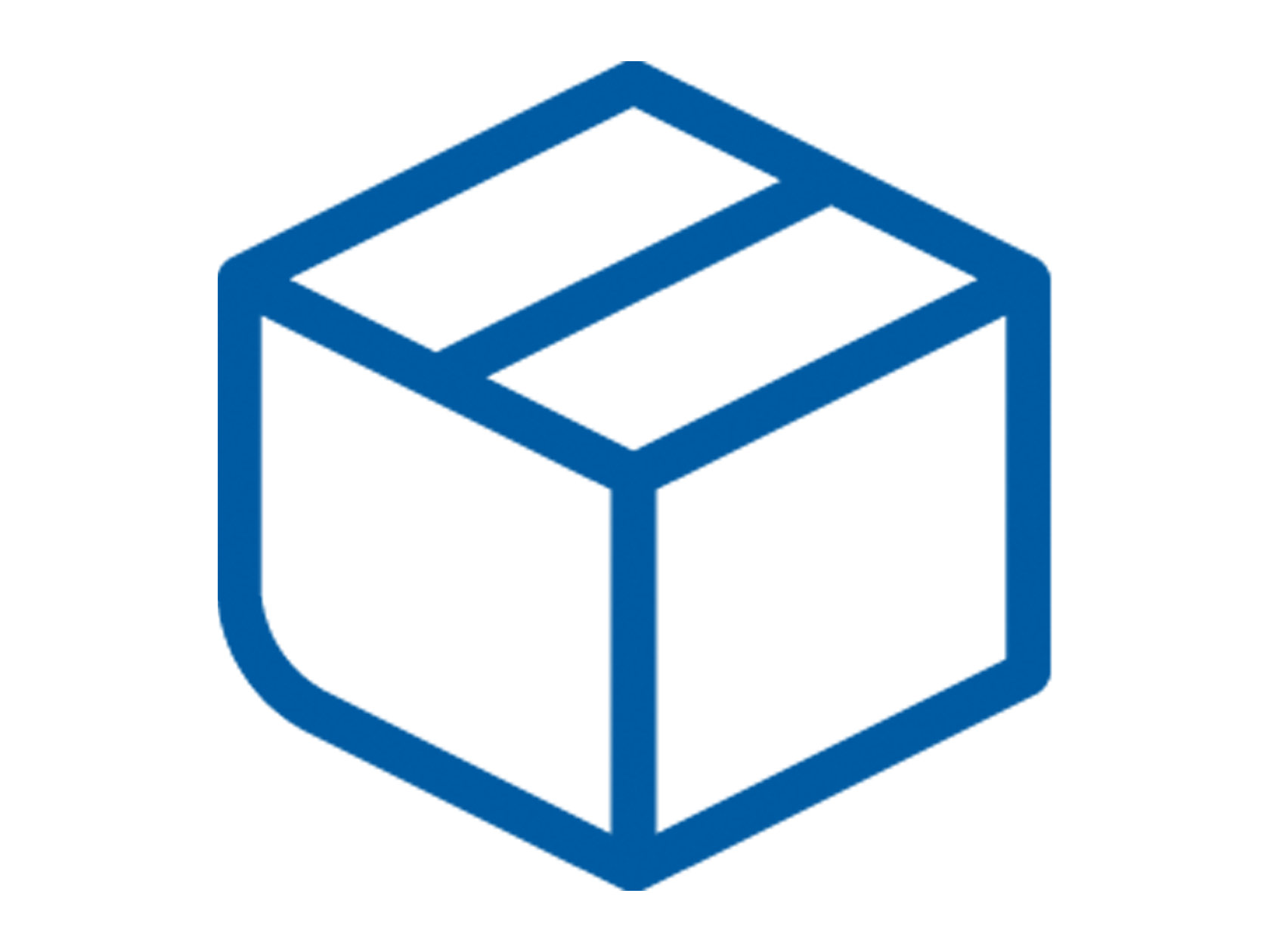
To find your nearest Lidl with an InPost locker on site, click here to use our store finder. Stores marked with the Parcel Locker icon are the stores where this service is available.